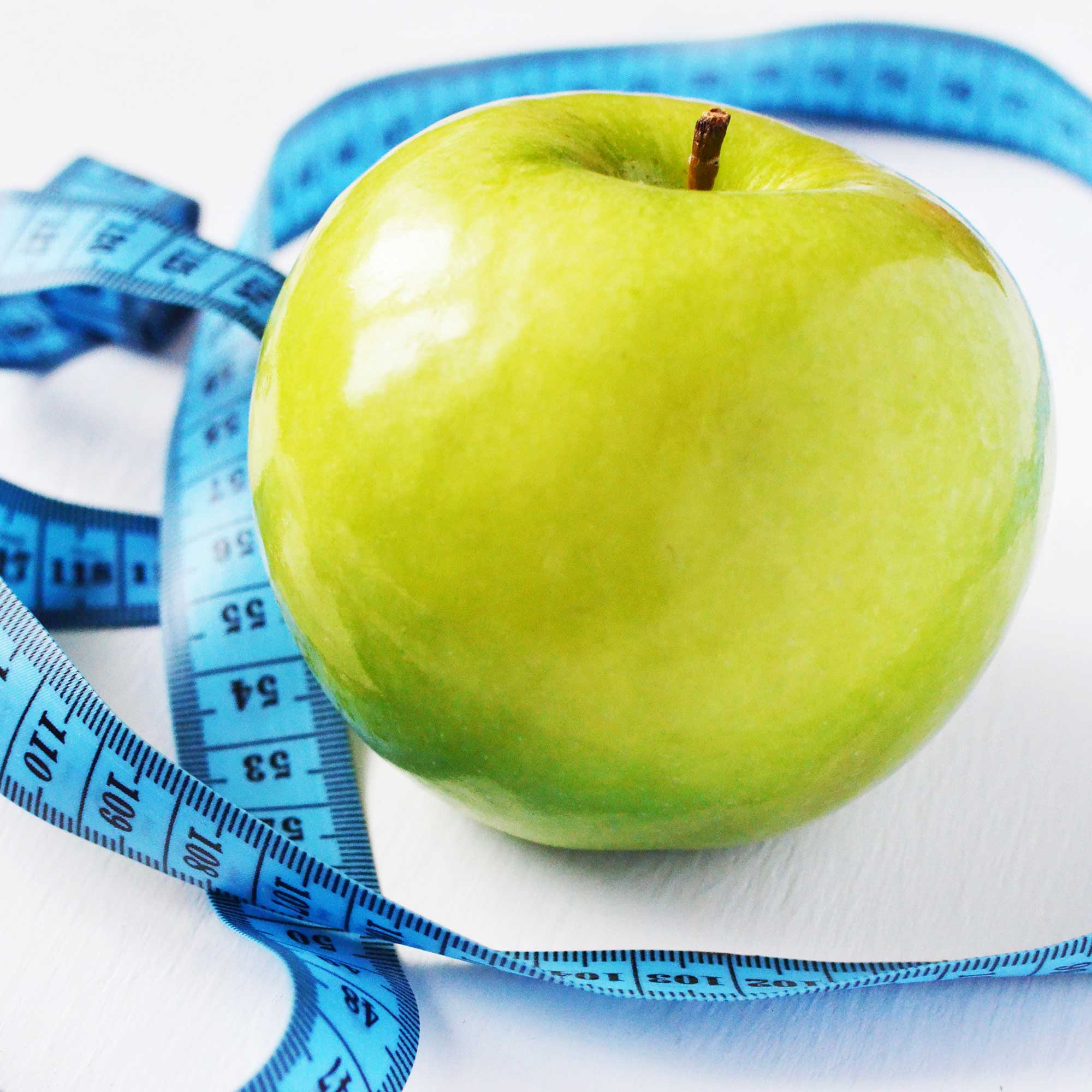Is Your Monitor Lying To You?
It sounds like an odd headline but did you know that your screen may be lying to you every day? It may even be lying to you right now as you read this website so let me explain to you the issues and what causes them.
The monitor you are looking at is your portal into the digital world, it’s the face of the computer and translates digital signals into something that the human eye can perceive. So how can it lie if it only shows what the computer is doing? The answer is it can lie about colour and tone, it can lie about contrast & brightness and it can also lie about how sharp your graphics are.
If you think this is not a big deal, just remember the next time you look at a photograph, flyer or your latest website design and you think ‘It’s too dark’ or ‘everything is a bit yellow’ you may be at the mercy of a lying monitor.
Have you ever questioned a photographer, website or graphic designer about your company colours being wrong or that a photograph is too bright only to be told that the colour used is exactly the colour you specified or that photograph is perfectly exposed? Does your printer print things that look slightly different to what your screen shows? You need to read on.
Aren’t all monitors similar?
 From a sales point of view, monitors are sold primarily on size and resolution for example a 24 inch HD screen would typically be enough information to satisfy the majority of consumers. Users who rely on the accuracy of colour and tone would look for more information and be interested in wide gamut & colour space settings.
From a sales point of view, monitors are sold primarily on size and resolution for example a 24 inch HD screen would typically be enough information to satisfy the majority of consumers. Users who rely on the accuracy of colour and tone would look for more information and be interested in wide gamut & colour space settings.
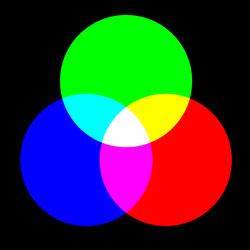
To keep this article simple, monitors are not capable of displaying every colour. The manufacturing process of a screen blends the colours red, green and blue (Known as an RGB Display) to represent individual colours of a colour space.
There are several different colour spaces that televisions, cameras and monitors use such as NTSC, sRGB and Adobe RGB. Each colour space has a set defined number of colours it can show and your monitor will only be able to show a percentage of those colours. In general the cheaper the monitor, the less colours it will likely display.
It is for this reason that your monitor may not be able to show the full range of colours that other monitors can. This should only be a real concern if you are a photographer or graphic designer who relies on such colour range.
There is a bigger issue than this, the ultimate lie of your screen…
Colour accuracy
 This is the main issue that you are facing every day, the accuracy of the colours. Is white on your screen really white and is black the real black? This is not a philosophical question but one that can actually be measured and proven.
This is the main issue that you are facing every day, the accuracy of the colours. Is white on your screen really white and is black the real black? This is not a philosophical question but one that can actually be measured and proven.
The problem is that you have the ability to adjust certain properties of your screen. The basics being brightness and contrast and saturation. Some screens allow you to adjust the individual red, green and blue channels and some have modes such as text, movie and game mode. All of which can drastically alter the colours and clarity of your monitor and make websites and photographs look different. Have you ever viewed the same website or the same photograph on your PC, laptop, work computer, tablet or mobile phone and felt that the image looked better on certain screens?
Over time monitors fade and colours can change, this is natural and they can be adjusted to fix this but you obviously need to know how to turn those colours into accurate colours. This process is called calibration and works similar to the way you would fine tune an instrument.
Fixing an inaccurate display
 A calibration device such as the Spyder Elite plugs into your computer via USB and is draped directly over your monitor. You then run the software provided which will display specific colours on your screen and sensors on the calibrator measure the tones, brightness and contrast.
A calibration device such as the Spyder Elite plugs into your computer via USB and is draped directly over your monitor. You then run the software provided which will display specific colours on your screen and sensors on the calibrator measure the tones, brightness and contrast.
From here the software can effectively work out that what you think is white is actually too grey or blue and what you thought was the correct brightness was too dark meaning that you have been making everything brighter on screen to please your monitor and then your print outs were overly light.
The calibration software first asks you to set all monitor settings back to default, it will repeatedly check for accuracy and advise that you increase or adjust settings to within a certain range until it is happy that you are close to normal and it can then fine tune your screen itself to be fully accurate.
After calibration you can use the software to switch on or off the results of calibration and show you how inaccurate your screen previously was. This can be strange to think that you have spent such a long time looking at a monitor that was inaccurate.
Understandably there won’t be many people willing to spend over £100 for a device simply just to see a brochure in super accurate colours but if you bear in mind that you now know there can be inaccuracies on what you see and what your designer or photographer sees then you can ask if they are using a calibrated screen that you can view it on or if they can show you a calibrated laptop to let you see a true representation.
All professional designers and photographers who are serious should be using calibration on professional graphics orientated monitors to ensure that their client’s work is finished to the highest possible standard. It is the only way to ensure that your artwork will look exactly like it should when it comes back from your printer
A quick monitor test for you…
There are quick tests available online that can give you an accurate perspective on how good your monitor actually is. You can find calibration here for free. If you are having difficulty with the tests then your monitor may need calibration or the monitor may be aimed at general or budget users and therefore there was no need to go to the technological expense for a full range of colours and tones.
In my experience of photography and design, I have seen a monitor that had such little sharpness I began to think that my camera had been missing focus on every shot. I’ve also seen a monitor that produced pixelation on a website design when there was absolutely no pixelation present. This results in situations where a client may question the quality of the work and is only solved when they view the same work on a different screen and the issue becomes obvious when the work now looks fine.
Now you know the issues that can affect your display, you can appreciate that your monitor can be deceiving and to bear this in mind for future situations. If you’re serious about graphics and make a living from your work, purchase a calibrator and correct the problem.